Recently, I stumbled upon a chat application called VarAC, In this blog post, I’ll share my experience with VarAC and its integration with Vara HF. It’s also very usable even with the free trial limits that Vara HF has in place.
Installation:
Installing VarAC and Vara HF is a straightforward process. If you already use Winlink or other Vara HF programs, you won’t not need to install Vara HF. However, for newcomers to Vara HF, it’s as simple as a quick download that the VarAC links for you too.
The settings configuration of VarAC has a ton of settings which can be a bit overwhelming but it’s pretty similar to other setting panels on what you need to configure to get up and running.
During my setup, I encountered a slight issue with the COM port setting on my Xiegu G90 radio. Fortunately, VarAC’s integration with FlRig provided a suitable workaround. If you opt for this approach, make sure to fire up FlRig before launching VarAC.
General Use
After watching some videos and tutorials on the program, using it is fairly simple. Once you hop onto a main frequency, the first thing you’ll notice is the beacons and possibly broadcasts. The beacons are simply well as they are, beacons. A lot of people also use this as a propagation gauge and to also show that they are online and can be connected to.
Broadcasts are just messages being sent to everyone tuned into the main frequency, these can range from hello messages to “find path to (callsign)” which is basically to alert that station if you or another station has heard the callsign they are looking for. This can then be used for the virtual mail system it has.
To call CQ, you find a slot that’s open by popping open the call cq button and it’ll call out CQ for you on the main frequency and move you into the slot to await connections. You are able to peak the slot too.
After that, once a station connects, I wait for our signal reports to be given and then I send a pre-created message with my QTH, Grid and name. Once those introductions are done, it’s just a simple text chat like messaging back and forth.
It has typing indicators as well to let you know the other party is typing which is pretty neat. Other neat features I found was the SNR graphs and file transfer features.
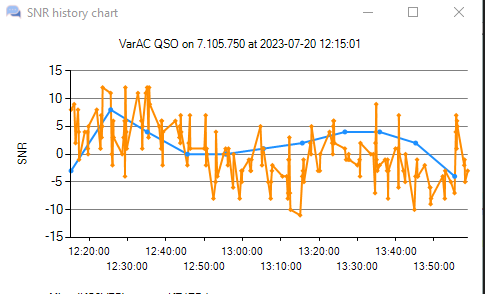
Connecting to a station that called CQ is quite easy, just wait for the CQ call to be announced and then just right click and connect. It’ll QSY you to the slot that they picked and start calling them.
Sometimes however, stations might call you from within the main calling frequency, if so, answer it and then quickly QSY to a slot to avoid hogging the frequency.
QSO Impressions
I was quite impressed with the performance of VarAC or well “Vara HF”. While it’s not a miracle by any means, and you can still lose stations, the amount you can get away with it and still have a conversation is quite neat and sometimes impressive. On one QSO, a station told me they couldn’t even see me on the waterfall or hear me. Yet the chat was working decently well.
VarAC / Vara HF ability to enable conversations despite less-than-ideal conditions opens up more fun QSO’s for me even with low power. It’s quite fun!